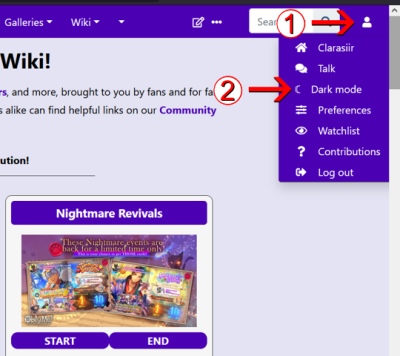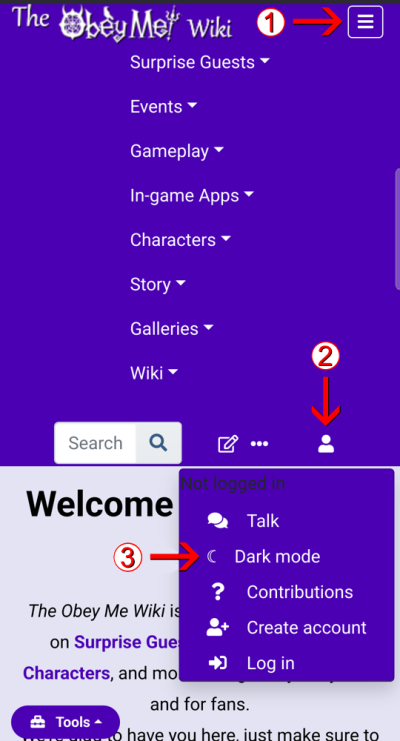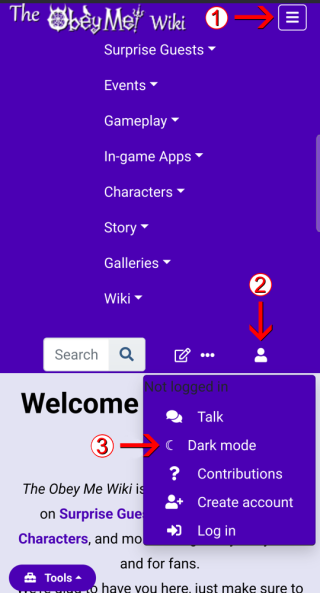Dark Mode Help
From The Obey Me Wiki
![]()
![]()
If you'd like to use the wiki's "Dark Mode" theme, this page will instruct you in how to do so.
Keep in mind that for the wiki to remember your choice of dark theme on all pages, creating a wiki account is required. Without an account, every new page visited will revert to the default theme.
Desktop Instructions[edit]
1. Click the User icon.
2. In the drop-down menu, click "Dark Mode."
Mobile Instructions[edit]
1. Tap the "hamburger" menu.
2. Tap the User icon.
3. In the drop-down menu, tap "Dark Mode."
Disclaimer: The Obey Me Wiki is contributed to by fans of Obey Me! and Nightbringer. All rights are reserved and attributed to NTT Solmare Corporation.
Note that this wiki uses cookies, and by using this wiki you agree to our use of cookies.