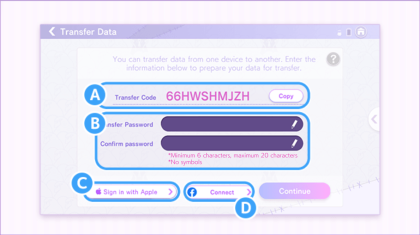Transfer Data
![]()
![]()
Overview[edit]
Players can protect their account data in case of mishap as well as transfer data to a different device using one of the following methods:
- Transfer code/password
- Connecting to a Facebook account
- Sign in with Apple (only usable with iOS devices)
Set up your Transfer Code and Transfer Password, or connect your account to Facebook/Apple ID so you are prepared in the case of unforseen circumstances preventing you from using your device.
(Don't forget to write down or save your information!)
You can carry over data from another device by downloading the Obey Me! app to the new device and tapping the "Transfer Data" button located in the bottom-left corner of the title screen.
Transfer Data Screen[edit]
A. Transfer Code
- Required to transfer data.
B. Transfer Password
- Set a password to be used for data transfer. (Minimum 6 characters, maximum 20 characters. Symbols cannot be used.)
C. Sign in with Apple
- Transfer data using your Apple ID.
D. Connect with Facebook
- Connecting your account to Facebook allows you to transfer data without setting up a Transfer Code and Transfer Password. (However, creating a Transfer Code and Password as a backup is still recommended.)
Video Help[edit]
The Obey Me! team posted a walkthrough video on how to set up a Transfer Password on both their Twitter and Facebook accounts.