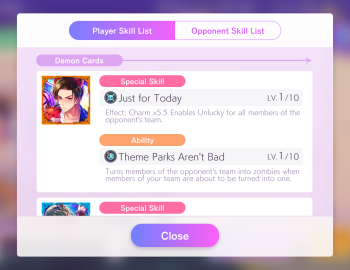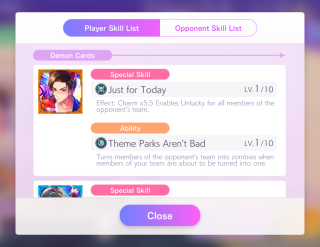Locate Card Minis
![]()
![]()
If you would like to assist the wiki by uploading what we call "card mini" images, this guide can help for both the Obey Me! and Nightbringer games!
For help with acquiring other images to upload to the wiki, see the Locate the Share Button page.
Preparations Screen[edit]
Obey Me![edit]
Before a battle begins, you will see the preparations screen. On this screen you need to tap the magnifying glass icon located beneath the "edit teams" button and to the right of your team's total strength number.
Nightbringer[edit]
Before a rhythm game begins, you will see the preparations screen. On this screen you need to tap the magnifying glass icon located beneath your team's Memory Cards and to the left of the "edit teams" button.
Skill List and Minis[edit]
The "skill list" window will pop up containing the needed card mini images, which will look basically the same in both games. Simply take a screenshot of any card minis you wish to upload to the wiki.
You can then use any image editing program to edit the screenshot to include only the card mini. Please be sure to save card minis in .png format!
You can also choose to join the wiki's discord as a contributor, where you can then drop off your screenshots in said server to have other wiki contributors edit for you!