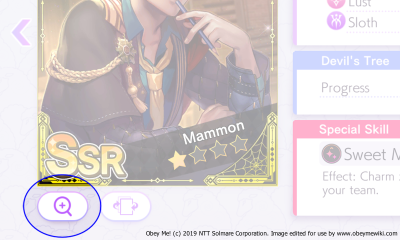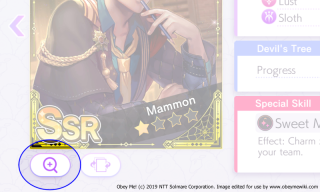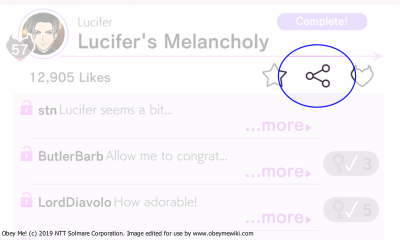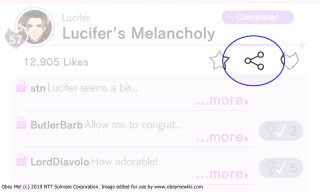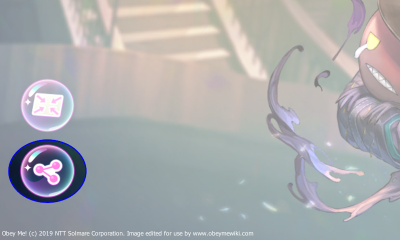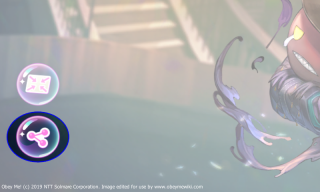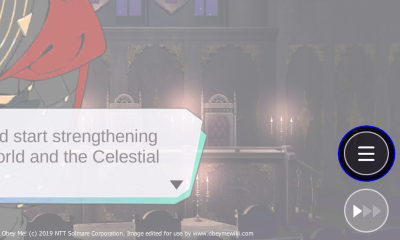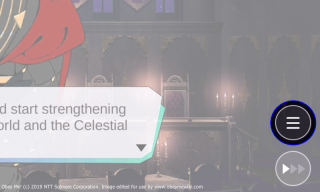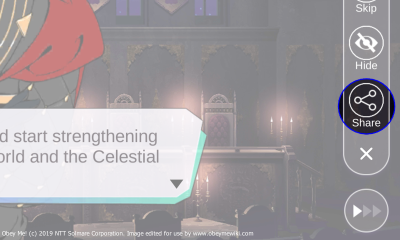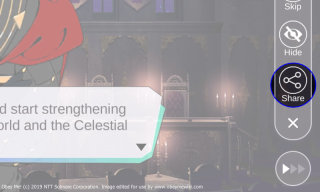Locate the Share Button
From The Obey Me Wiki
![]()
![]()
Whether you're looking to assist the wiki by uploading images, or you just want to share said images yourself, this visual reference page will help you with the key first step to accessing in-game images: locating the Share button.
For help with acquiring "card mini" images to upload to the wiki, see the Locate Card Minis page.
Cards[edit]
Devilgrams[edit]
Outfits[edit]
WW Outfits[edit]
Premium Pictures, Card Pictures, and Home Pictures[edit]
Moving Pictures[edit]
Story Screenshots[edit]
Disclaimer: The Obey Me Wiki is contributed to by fans of Obey Me! and Nightbringer. All rights are reserved and attributed to NTT Solmare Corporation.
Note that this wiki uses cookies, and by using this wiki you agree to our use of cookies.