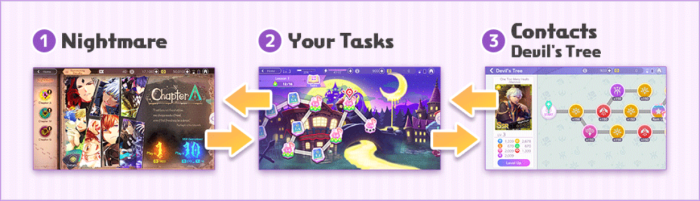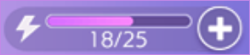About the Game
![]()
![]()
How to Play[edit]
Step 1. Summon cards through Nightmare.
Step 2. Do your tasks.
Step 3. Go to Devil's Tree to strengthen your cards when your tasks become too difficult.
Step 4. Turn in your report after completing all of your tasks.
Hint 1. Check out the To Do app if you're not sure what to do.
About the Status Bar[edit]
Player Level[edit]
This number represents your level. You gain experience when you win dance battles or complete Daily Missions in To Do. You level up when you have gained enough experience.
When you level up, the amount of AP carries over when restored, exceeding the maximum amount of AP. Your maximum amount of AP will also increase with each level until the maximum reaches 100 AP. Having a VIP membership will additionally increase your maximum AP by 20.
Tap on your level to find out how much more experience you need to level up.
AP[edit]
AP (Action Points) are necessary to battle. You restore 1 AP every 5 minutes, but you can also use Devil Points to restore AP.
When you level up or use items, your AP can exceed its maximum amount when restored.
Grimm[edit]
Grimm can be used for the following purposes:
- To level up cards
- To unlock spaces in Devil's Tree
- To summon cards in Nightmare
- To combine Card Pieces
Acquire Grimm by winning dance battles or completing missions in To Do. You can also use Devil Points to buy Grimm.
Devil Points[edit]
Devil Points are needed to summon cards through Nightmare and to restore AP, as well as to by items in Akuzon. Acquire them by completing missions in To Do or advancing in Devil's Tree.
You can also purchase Devil Points through Akuzon.
Intimacy[edit]
See the Intimacy level section on the Phone App Page.
Items[edit]
See the Items Page.